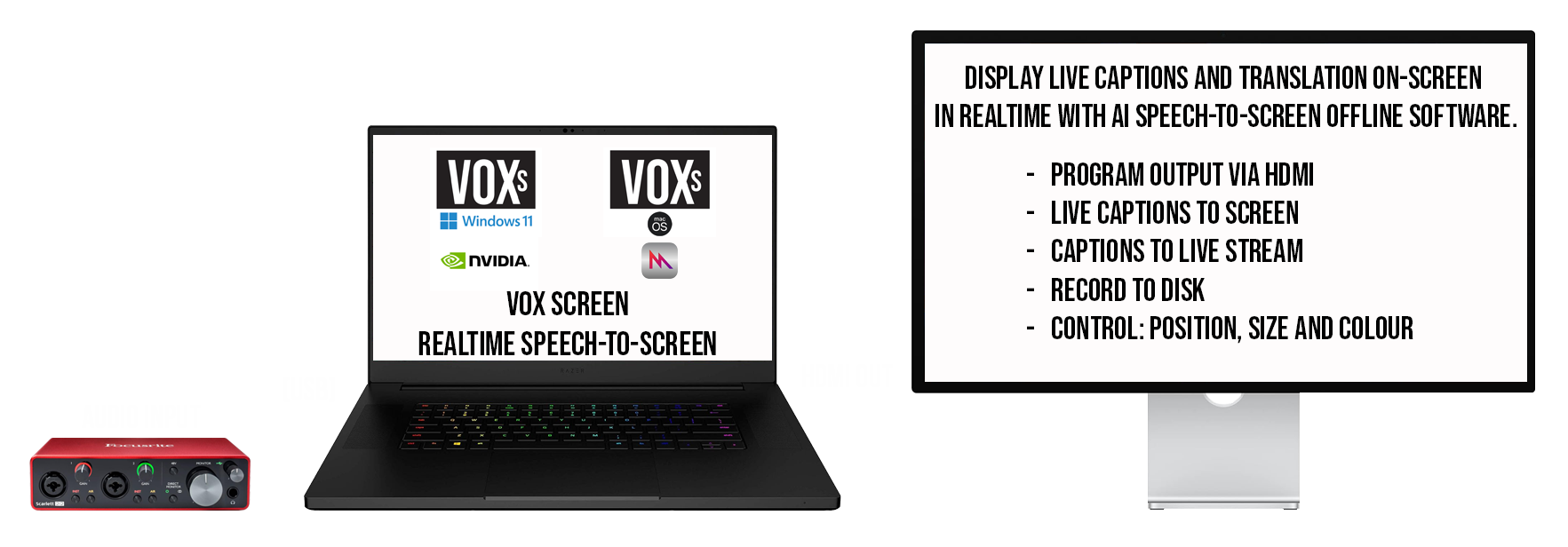
VoxScreen is designed to ingest live audio and output real time AI generated text to screen with a customisable view (font size and colour/background colour/text positioning +external screen output via HDMI).
It uses AI to generate realtime closed captions overlays for live to screen or live to stream use, translations, accessibility and inclusivity solution for events, government and educational needs.
VoxScreen is designed for Live and Hybrid events that require capability to generate and display live transcription to screen (event space) and online (live streaming) plus option of saving caption files to disk for future use.
Compliance and inclusion is a major aspect for a lot of companies and organisations during live and hybrid events.
VoxScreen can help you in those areas by providing solutions that expands your inclusivity and compliance aspects during live events Speech-to-Text technology helps organisations to stay compliant by ensuring accurate record-keeping, improving accessibility, facilitating legal compliance, enhancing data security, supporting quality assurance. By leveraging STT, organisations can meet regulatory requirements more efficiently and effectively, reducing the risk of non-compliance.
You have full control of the text positioning (via adjusting padding) font and size selection as well as font colour and background colour.
App operator has “preview screen” of how text appears on external output.
Word Error Rate (WER) is a metric used to evaluate the accuracy of automatic speech recognition (ASR) systems. It measures the number of errors in the transcription produced by the ASR system compared to a reference transcription
With large model VoxScreen provides around 5.6% WER rate.
We have tested the modesl using live event recordings and accurary can reach up to 95-98%.
Major cloud providers achieve WER smaller than 25%, while 15% or less is more acceptable by now
Yes, both – PC and Mac version are downloadable via our website and after installation will run in “demo mode” with some limitations but full ASR functionality.
By registering your app using license code, software will be set to “full production mode” with no limitations.
Yes, for larger organisations that require multimple licenses we provide discounts and also direct support. Please e-mail customer support and we can arrange a meeting to discuss your needs and work out a package and discount rate that suits your organisation.
Yes, we are constantly working on improvements and next generation releases. All current fixes and improvements will be sent to current customers to update the current app version and next generation releases will be free for 1 year license clients and heavily discounted for “lifetime license clients.
Yes – we are always happy to chat to our clients. Please get in touch via our support e-mail and we can arrange a call or a meeting to discuss any questions or queries that you might have.
VOX SCREEN.
All rights reserved 2024 (C) London, UK.
Contact us
VOX SCREEN
T/U Web Video Streaming LTD.